● The application is designed to be extremely simple and very user-friendly
How to protect app?
● Download & Install AppLocker Pro first
● Blocking an app with a drawing
Select which applications you want to locked or unlock apps
🔢 Secure documents, images, audio, video files, folder
● Hide pictures and photo in vault so people can't see them from Gallery
Try to open the blocked application, you will see the block screen
Don’t worry about anyone seeing private data when they borrow your phone!
This feature is best for those who have kids using your phone
Lock the settings so no one can mess it up.
● Invisible Pattern 📍
Nobody can even guess the key on your phone as applock comes with an invisible pattern
With the lock time, you can prevent the screen from turning off when running certain apps like when using the internet or reading an e-book. Set the timer in the settings to use this feature
The software ensures security for all the apps
● Beautiful screen with child safe feature
🔐Smart privacy guard
Safeguarding privacy is now easy with AppLock Master
Never worry about kids mess up Settings, send wrong message, paying games again!
Be relax that no one can read personal data
Requirements (Latest version)
- Android 5.0 or higher required






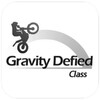






















Comments
There are no opinions about AppLocker Box : App Lock - Blocker yet. Be the first! Comment